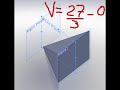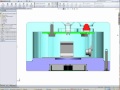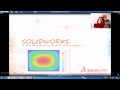Saturday 29 June 2013
Chapte-30,SolidWorks Education SAE Intake Internal Flow
 Tutorial using SolidWorks Flow Simulation to run a study on an intake manifold from the SolidWorks SAE Tutorials. This video covers the setup and running of a flow analysis as well as viewing the results of the study.
Tutorial using SolidWorks Flow Simulation to run a study on an intake manifold from the SolidWorks SAE Tutorials. This video covers the setup and running of a flow analysis as well as viewing the results of the study.Watch all Solidworks Tutorial Videos
Chapter-28,SolidWorks Education SAE Thermal Stress
 This video tutorial uses SolidWorks Simulation to run a FEA static analysis on a brake rotor from the SolidWorks SAE tutorial. This video shows the set up and running of a static study due to thermal stress. It uses a previously computed thermal distribution study to determine if the brake rotor will warp during braking.
This video tutorial uses SolidWorks Simulation to run a FEA static analysis on a brake rotor from the SolidWorks SAE tutorial. This video shows the set up and running of a static study due to thermal stress. It uses a previously computed thermal distribution study to determine if the brake rotor will warp during braking.Watch all Solidworks Tutorial Videos
Chapter-33,Cam Mating and Analysis Help Using SolidWorks
 This video covers the use of cam mates and the analysis of cams using SolidWorks Motion. This video is part of the series of how SolidWorks can help you in school. From the motion analysis, results shown can include displacement, velocity, acceleration, and forces on the cam follower.
This video covers the use of cam mates and the analysis of cams using SolidWorks Motion. This video is part of the series of how SolidWorks can help you in school. From the motion analysis, results shown can include displacement, velocity, acceleration, and forces on the cam follower.Watch all Solidworks Tutorial Videos
Chapter-32,Cam Design Help Tutorial Using SolidWorks
 This is the first video in a series that shows how SolidWorks can help you out in school. The series will also point out a number of tutorials that are already in SolidWorks and can help with a variety of topics commonly seen in school. This video shows the different ways to create cams using SolidWorks. Two of these include, importing curves from outside sources and using the cam feature in the SolidWorks Toolbox.
This is the first video in a series that shows how SolidWorks can help you out in school. The series will also point out a number of tutorials that are already in SolidWorks and can help with a variety of topics commonly seen in school. This video shows the different ways to create cams using SolidWorks. Two of these include, importing curves from outside sources and using the cam feature in the SolidWorks Toolbox.Watch all Solidworks Tutorial Videos
Chapter-31,SolidWorks Education SAE Intake Internal Flow
 Tutorial using SolidWorks Flow Simulation to run a study on an intake manifold from the SolidWorks SAE Tutorials. This video covers the setup and running of a flow analysis as well as viewing the results of the study.
Tutorial using SolidWorks Flow Simulation to run a study on an intake manifold from the SolidWorks SAE Tutorials. This video covers the setup and running of a flow analysis as well as viewing the results of the study.Watch all Solidworks Tutorial Videos
Chapter-36,SolidWorks Education SAE Mold Tutorial
 This video shows the basics of how to prepare a model for a mold as well as how to create the mold itself. The video covers the use of draft analysis as well parting lines when explain mold creation. The model used is from the SolidWorks SAE tutorials.
This video shows the basics of how to prepare a model for a mold as well as how to create the mold itself. The video covers the use of draft analysis as well parting lines when explain mold creation. The model used is from the SolidWorks SAE tutorials.Watch all Solidworks Tutorial Videos
Chapter-35,Biomedical Engineering Branched Vein Tutorial
 This video shows the basics of creating a branched vein in SolidWorks using surfacing. The vein can be used in a variety ways in the biomedical field such as developing new medical devices or procedures.
This video shows the basics of creating a branched vein in SolidWorks using surfacing. The vein can be used in a variety ways in the biomedical field such as developing new medical devices or procedures.Watch all Solidworks Tutorial Videos
Chapter-34,Fluid Analysis Tutorial using SolidWorks
 In this video, which is part of the series how SolidWorks can help you in school, several tutorials are highlighted that show how to use SolidWorks Simulation and SolidWorks Flow Simulation to analyze static and dynamic situations involving fluids.
In this video, which is part of the series how SolidWorks can help you in school, several tutorials are highlighted that show how to use SolidWorks Simulation and SolidWorks Flow Simulation to analyze static and dynamic situations involving fluids.Watch all Solidworks Tutorial Videos
Chapter-38,SolidWorks Education SAE Frame Analysis
 This video shows how to run FEA analysis on a frame using SolidWorks Simulation. The frame model is taken from the SolidWorks SAE Tutorials. The video covers the setup and running of a static analysis on the model as well as the post processing of the results which show stresses, displacements, and more on the frame.
This video shows how to run FEA analysis on a frame using SolidWorks Simulation. The frame model is taken from the SolidWorks SAE Tutorials. The video covers the setup and running of a static analysis on the model as well as the post processing of the results which show stresses, displacements, and more on the frame.Watch all Solidworks Tutorial Videos
Chapter-37,Static Analysis Help Using SolidWorks
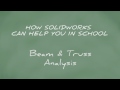 This tutorial shows which SolidWorks Tutorials can help you analyze beams and trusses. These techniques can be used to solve a variety of problems that are encountered when solving static problems.
This tutorial shows which SolidWorks Tutorials can help you analyze beams and trusses. These techniques can be used to solve a variety of problems that are encountered when solving static problems.Watch all Solidworks Tutorial Videos
Chapter-39,Thermodynamic and Heat Transfer Help Using SolidWorks
 This video highlights tutorials in SolidWorks that can help you solve thermodynamic or heat transfer problems that are encountered in school or elsewhere. These problems are solved using SolidWorks Simulation and Flow Simulation.
This video highlights tutorials in SolidWorks that can help you solve thermodynamic or heat transfer problems that are encountered in school or elsewhere. These problems are solved using SolidWorks Simulation and Flow Simulation.Watch all Solidworks Tutorial Videos
Chapter-41,Frequency and Vibration Help Using SolidWorks
 This video show which tutorials in SolidWorks can help you solve frequency and vibration problems using SolidWorks Simulation. These tutorials look at resonant frequency as well as linear dynamic problems such as harmonic loads and random vibrations. There are a number of problems within SolidWorks that can be solved with manual calculations and then checked using SolidWorks.
This video show which tutorials in SolidWorks can help you solve frequency and vibration problems using SolidWorks Simulation. These tutorials look at resonant frequency as well as linear dynamic problems such as harmonic loads and random vibrations. There are a number of problems within SolidWorks that can be solved with manual calculations and then checked using SolidWorks.Watch all Solidworks Tutorial Videos
Chapter-40,Design Optimization Help Using SolidWorks
 This brief video shows where to find tutorials within SolidWorks that use design studies alongside with SolidWorks Simulation. Using a design study can help optimize a model based off of important parameters specified by the user. This reduces the number of individual studies that need to be performed and focuses on specific target goals. Design studies are a time saving way to find the best model design for the constraints provided.
This brief video shows where to find tutorials within SolidWorks that use design studies alongside with SolidWorks Simulation. Using a design study can help optimize a model based off of important parameters specified by the user. This reduces the number of individual studies that need to be performed and focuses on specific target goals. Design studies are a time saving way to find the best model design for the constraints provided.Watch all Solidworks Tutorial Videos
Chapter-43,How PhotoView 360 can help you out in School
 This video shows where to find tutorials already within SolidWorks that demonstrate how to use PhotoView 360. This add in lets you render realistic images of your model that you can place in reports to show what you have designed. In the same location is a tutorial that shows how to use decals and appearances on your model which can help make your render even more realistic. I hope you take advantage of these tutorials to learn how to render images of your model.
This video shows where to find tutorials already within SolidWorks that demonstrate how to use PhotoView 360. This add in lets you render realistic images of your model that you can place in reports to show what you have designed. In the same location is a tutorial that shows how to use decals and appearances on your model which can help make your render even more realistic. I hope you take advantage of these tutorials to learn how to render images of your model.Watch all Solidworks Tutorial Videos
Chapter-42,Converting Printed Circuit Board Designs into SolidWorks Assemblies using CircuitWorks
 This video shows how to use CircuitWorks within SolidWorks to convert a printed circuit board file into a SolidWorks assembly. CircuitWorks is able to convert a number of different file types. This tool is very useful when trying to design models that contain circuit boards. You are able to input the height of each component that is on the circuit board which lets you adjust you design to allow acquit air flow and clearance around the components.
This video shows how to use CircuitWorks within SolidWorks to convert a printed circuit board file into a SolidWorks assembly. CircuitWorks is able to convert a number of different file types. This tool is very useful when trying to design models that contain circuit boards. You are able to input the height of each component that is on the circuit board which lets you adjust you design to allow acquit air flow and clearance around the components.Watch all Solidworks Tutorial Videos
Chapter-44,How DimXpert and TolAnalyst Can Help you Out in School
 This video shows where to find the tutorials in SolidWorks on DimXpert and TolAnalyst. DimXpert allows you to create dimensions in your part documents that can be brought into your drawings faster which will save you time when creating drawings. The dimensions created also include tolerances which are necessary for the manufacturing process. Also, DimXpert can be used with TolAnalyst to analyze the buildup of tolerances in an assembly and where there could be possible interference.
This video shows where to find the tutorials in SolidWorks on DimXpert and TolAnalyst. DimXpert allows you to create dimensions in your part documents that can be brought into your drawings faster which will save you time when creating drawings. The dimensions created also include tolerances which are necessary for the manufacturing process. Also, DimXpert can be used with TolAnalyst to analyze the buildup of tolerances in an assembly and where there could be possible interference.Watch all Solidworks Tutorial Videos
Chapter-47,Transition to SolidWorks from Creo or ProE: Drawing Documents
 This video is the final part of a three part series providing tips to help learn SolidWorks if you have used Creo or ProE before and now have to learn SolidWorks for school or for a job. The basics of setting up a SolidWorks drawing document including the template are shown as well as the creation of simple drawing. The other videos in this series cover the transition to SolidWorks when creating parts and assembly documents.
This video is the final part of a three part series providing tips to help learn SolidWorks if you have used Creo or ProE before and now have to learn SolidWorks for school or for a job. The basics of setting up a SolidWorks drawing document including the template are shown as well as the creation of simple drawing. The other videos in this series cover the transition to SolidWorks when creating parts and assembly documents.Watch all Solidworks Tutorial Videos
Chapter-46,Transition to SolidWorks from Creo or Pro/Engineer: Assembly Documents
 This video is the second part of a three part series providing tips to help learn SolidWorks if you have used Creo or Pro/Engineer before and now have to learn SolidWorks for school or for a job. The basic SolidWorks interface for an assembly document as well as the fundamentals of creating a simple assembly is shown. The other videos in this series cover the transition to SolidWorks when creating parts and drawing documents.
This video is the second part of a three part series providing tips to help learn SolidWorks if you have used Creo or Pro/Engineer before and now have to learn SolidWorks for school or for a job. The basic SolidWorks interface for an assembly document as well as the fundamentals of creating a simple assembly is shown. The other videos in this series cover the transition to SolidWorks when creating parts and drawing documents.Watch all Solidworks Tutorial Videos
Chapter-45,Creating Blocks within Sketches for Synthesizing Linkages, Cams and Gears
 This video demonstrates how to use the block feature within SolidWorks to create sketches that behave like linkages, cams, or gears. Blocks take a group of entities and lock them together. These are able to be moved, rotated, copied, and scaled very easily. Using blocks to simulate linkages is a very quick and easy way to check to see if a linkage system will work without having to design an entire assembly.
This video demonstrates how to use the block feature within SolidWorks to create sketches that behave like linkages, cams, or gears. Blocks take a group of entities and lock them together. These are able to be moved, rotated, copied, and scaled very easily. Using blocks to simulate linkages is a very quick and easy way to check to see if a linkage system will work without having to design an entire assembly.Watch all Solidworks Tutorial Videos
Chapter-48,How SolidWorks Sustainability Can Help You In School
 This video shows how to use SolidWorks Sustainability to make a model more sustainable. SolidWorks Sustainability can also be used as a way to find alternative materials to use. This tool can help out a lot in courses dealing with materials or any project design based course. By specifying a number of different parameters such as where and how a product is planning on being made, results will be given showing the impact to the environment. This provides a baseline on which modifications can be made in order to try to reduce the products impact.
This video shows how to use SolidWorks Sustainability to make a model more sustainable. SolidWorks Sustainability can also be used as a way to find alternative materials to use. This tool can help out a lot in courses dealing with materials or any project design based course. By specifying a number of different parameters such as where and how a product is planning on being made, results will be given showing the impact to the environment. This provides a baseline on which modifications can be made in order to try to reduce the products impact.Watch all Solidworks Tutorial Videos
Chapter-50,Using SolidWorks Costing for Formula SAE and other Design Presentations
 This video shows how you can use SolidWorks Costing to obtain an estimate on how much a sheet metal or milled part will cost. This tool is very useful when creating costing reports needed for such competitions as Formula SAE. In the video, a bill of materials is created to show how cost and mass totals can be added; very useful when presenting design ideas.
This video shows how you can use SolidWorks Costing to obtain an estimate on how much a sheet metal or milled part will cost. This tool is very useful when creating costing reports needed for such competitions as Formula SAE. In the video, a bill of materials is created to show how cost and mass totals can be added; very useful when presenting design ideas.If you would like more information on SolidWorks Sponsorship for SAE Teams please visit www.Solidworks.com/SAE
Watch all Solidworks Tutorial Videos
Chapter-49,External Flow Simulation on a SAE CAR Body
 This video shows how to set up and run an external flow simulation on an SAE Car Body. A surface goal in created in order to calculate the lift forces on the car. The key to calculating flow with such things as car bodies is that the body needs to have thickness and cannot just be a surface body. This video can also be easily applied to aerospace applications as well.
This video shows how to set up and run an external flow simulation on an SAE Car Body. A surface goal in created in order to calculate the lift forces on the car. The key to calculating flow with such things as car bodies is that the body needs to have thickness and cannot just be a surface body. This video can also be easily applied to aerospace applications as well.If you would like more information on SolidWorks Sponsorship for SAE Teams please visit www.Solidworks.com/SAE
Watch all Solidworks Tutorial Videos
Chapter-52,SAE Car Suspension With SolidWorks Motion: Part 2 Set Up
 This is part two out of a three part series showing how to use SolidWorks Motion to analyze a suspension system in a Formula SAE Car. The second part covers the set up and running of the motion study. The trick is to remove all the redundancies in your model. For help with removing redundancies, refer to part the first video in the series. A spring, damper, and a linear motor are used in this simulation to simulate a tire hitting a hole in the road. The last video in the series will look at the post processing of this study.
This is part two out of a three part series showing how to use SolidWorks Motion to analyze a suspension system in a Formula SAE Car. The second part covers the set up and running of the motion study. The trick is to remove all the redundancies in your model. For help with removing redundancies, refer to part the first video in the series. A spring, damper, and a linear motor are used in this simulation to simulate a tire hitting a hole in the road. The last video in the series will look at the post processing of this study.Watch all Solidworks Tutorial Videos
Subscribe to:
Posts (Atom)